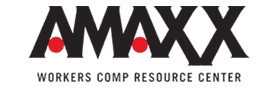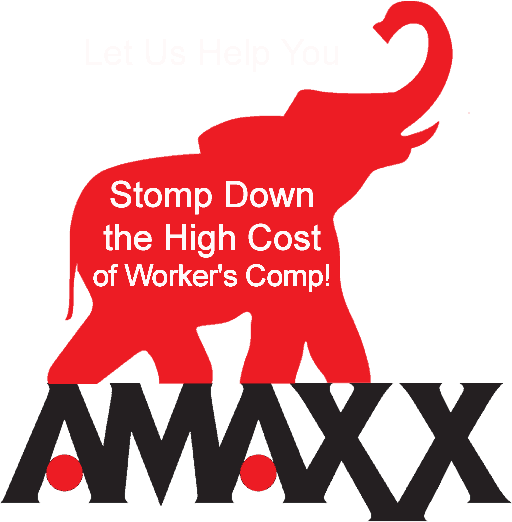When employers hear the word ergonomics, they tend to think about teaching their employees proper lifting techniques to prevent back injuries and to prevent the resulting workers’ compensation claims. As back injuries for laborers account for a disproportionate share of the number of work comp claims and a disproportionate share of the cost of work comp that is understandable. However, there are a significant number of workers compensation claims to office workers that could be prevented through proper office ergonomics.
Prevent Injuries by Applying Ergonomic Principles
Sitting in an office chair that is incorrect for the employee is often the cause of back pain. Using a computer keyboard that is placed improperly often results in carpal tunnel syndrome and other repetitive motion injuries. These types of injuries can be prevented by applying ergonomic principles – the scientific study of individuals and their physical relationship to the work environment.
An office ergonomics plan should have the goal of adapting the workplace to fit the individual needs of each specific employee. To accomplish this, three areas need to be considered.
- Physical shape and size of the employee
- Employee’s job description
- Tasks the employee is required to complete.
Click Link to Access Free PDF Download
“4-Step Sequence For Effective Employee Screening, Hiring, & Placement”
In an office environment, a comfortable workstation depends on how the workstation is set up. The location of the computer screen, where the keyboard is placed in relation to the hands, and the type of office chair. An ergonomically incorrect workstation is easy to identify by the employee who is sitting forward in his/her chair, hunched over looking at their computer. The correct workstation will have the employee looking straight ahead while sitting back in their office chair, which provides the employee with lumbar support to keep the back straight, and the neck and head erect. Another quick tip-off that the office is not ergonomically friendly is when all the cubicles have the same height for the work surface, and all the cubicles have the same style office chair.
Incorrect Computer Usage Results in Musculoskeletal Problems
Incorrect computer usage and computer placement results in musculoskeletal problems, eye strain, blurred vision, and headaches. Using a computer involves sitting at the same place for an extended period of time, while engaged in small repetitive motions of the hands and fingers, and repetitive movement of the eyes. These activities will cause the employee to develop various strains and fatigue.
The office employees should be encouraged to:
- Shift positions, stretch, walk or take a short break every hour.
- Vary their work to utilize different muscles.
- Have annual eye exams.
- Be sure their workstation or workspace is set up ergonomically correct to fit their physical needs and requirements.
There are four steps to setting up an office workspace to be ergonomically correct.
- The work surface height is designed for the employee’s specific job.
- The office chair is adjustable for the employee.
- The height of the computer screen is adjustable for the height of the employee.
- The computer keyboard is placed correctly.
Make Design Adjustable to Employee
The work surface height, whether the employee is sitting or standing should be designed to fit the job being done taking into consideration the tools used or equipment used. For example, the height of the work surface of an artist would be higher than the work surface of a writer. The work surface height also needs to be adjustable to the height of the specific employee who will be working at that location.
An adjustable office chair should be provided for employees seated at a desk. The chair should be raised or lowered so that the employees work surface is elbow high – the employee when sitting straight up in the office chair, with his arms at his side, can rest his elbows on the desk without slouching. The chair should provide lumbar support, neck and head support with the backrest pushing the low back slightly forward. There should be three to four inches from the front edge of the seat to the employee’s leg calf. To avoid pressure on the back of the legs, the height of the chair should cause the thighs to be slightly above the front edge of the chair. If necessary, a footrest should be provided to raise the knees slightly to eliminate pressure on the back of the thighs.
When the height of the work surface has been adjusted to fit the employee, and the chair has been adjusted, the employee should sit in the chair with proper posture and look straight ahead without tilting the head downward or upward or to the side. The center of the employees gaze is where the center of the employee’s computer monitor should be placed. The computer monitors support stand should be adjustable to put the computer screen at this height.
Primary Main Cause of Carpal Tunnel is Placement of Keyboard
The computer keyboard should be placed so that the employee does not have to twist to either side to use the keyboard. The keyboard should be directly in front of the employee and set at a level where the employee does not have to bend the wrist either downward or upward to use the keyboard. (The primary cause of carpal tunnel syndrome for office workers is the incorrect placement of the keyboard causing the employee to bend their wrist while typing).
A proper setup of the workstation will eliminate most back strains and repetitive motions strains incurred by employees. The appropriate placement of:
- the height of the work surface,
- adjustment of the chair,
- computer monitor,
- and computer keyboard are all critical.
By preventing the causes of office related strains, the employer will eliminate most office related workers’ compensation claims

Author Michael Stack, CEO Amaxx LLC. He is an expert in workers’ compensation cost containment systems and helps employers reduce their workers’ comp costs by 20% to 50%. He works as a consultant to large and mid-market clients, is a co-author of Your Ultimate Guide To Mastering Workers Comp Costs, a comprehensive step-by-step manual of cost containment strategies based on hands-on field experience, and is founder & lead trainer of Amaxx Workers’ Comp Training Center .
Contact: mstack@reduceyourworkerscomp.com.
Workers’ Comp Roundup Blog: https://blog.reduceyourworkerscomp.com/
©2018 Amaxx LLC. All rights reserved under International Copyright Law.
Do not use this information without independent verification. All state laws vary. You should consult with your insurance broker, attorney, or qualified professional.