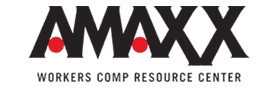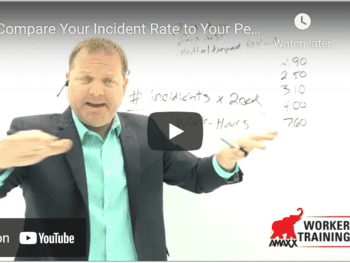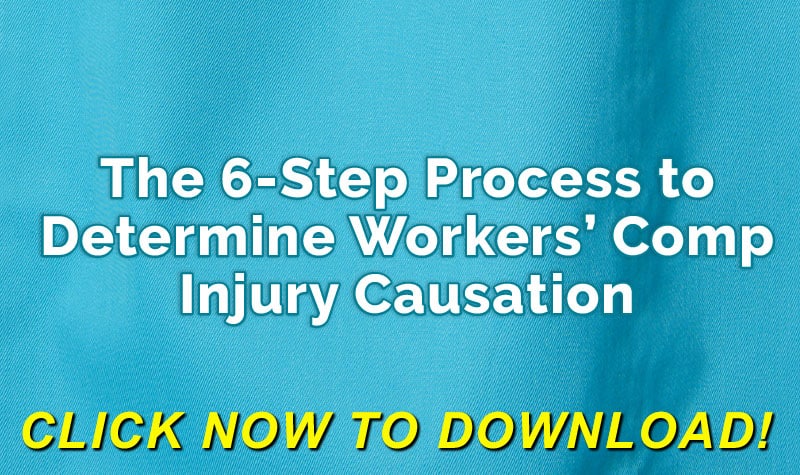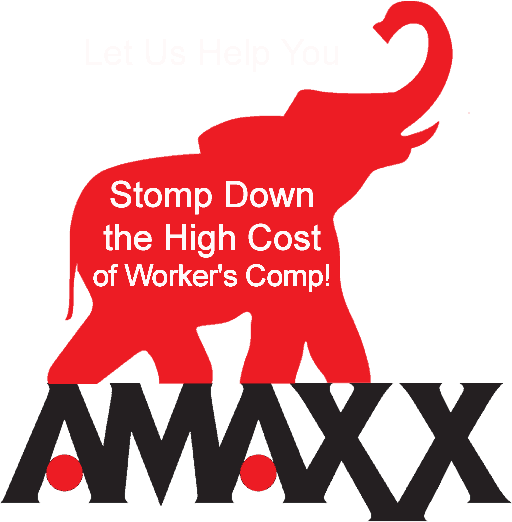Blue-collar employees are not the only ones that have workers compensation claims. Office workers, especially those that sit in front of a computer all day, are having their share of workers compensation claims. Carpal tunnel syndrome, neck aches, and back aches are common musculoskeletal disorders and they are on the rise. Additionally, eye strain, headaches and stress on the body from poor computer mechanics can interfere with the employee’s productivity.
The wrong placement of the keyboard, the monitor, the mouse, the chair or the work surface can produce unnatural stress on the body, especially if the employee is forced to sit and work in an unnatural position. Poor posture, tilting to either side, leaning forward or stretching to work, all produce pressure on the neck and spine. (WCxKit)
Proper body positioning at the computer is important enough that OSHA has put forth guidelines designed to reduce the number of injury claims that result from improper body alignment with the keyboard and monitor. The goal of the guidelines is to create neutral body positioning. When the body is in a neutral position, the joints of the body are naturally aligned. This minimizes the stress on the muscles, tendons and ligaments.
The OSHA guidelines for computer ergonomics include:
- Hands, wrists and forearms are straight, in-line and roughly parallel to the floor.
- Head is level or bent slightly forward, forward facing, and balanced.
- The head is in-line with the neck and torso.
- Shoulders are relaxed and upper arms hang normally at the side of the body.
- Elbows stay in close to the body and are bent between 90 and 120 degrees.
- Feet are fully supported by the floor or a footrest may be used if the desk height is not adjustable.
- Back is fully supported with the appropriate lumbar support when sitting vertical or leaning back slightly.
- Thighs and hips are supported by a well-padded seat and generally parallel to the floor.
- Knees are about the same height at the hips with the feet slightly forward.
In addition to having the body properly aligned with the keyboard and monitor, the employee should take the following steps to reduce the likelihood of creating a musculoskeletal problem:
- Stand up and walk around for a few minutes periodically.
- Stretch the torso, legs, arms, hands and fingers.
- Dangle the arms by their side, shift the position of their legs and shrug the shoulders.
- Make small adjustments to the chair and backrest.
- Look away from the computer and refocus the eyes on a distant point.
- Vary the work in order to utilize different muscles
Teaching the employees to use proper posture at the computer can be complicated by things outside of the employee’s control. For instance, if every employee has the exact same office chair and cubicle with the same fixed level desktop / work surface, the adjustments needed for a 6 foot tal man will be significantly different then the adjustments needed for a 5 foot tall woman. True ergonomics adapts the workplace to fit the specific needs of the employee rather than forcing the employee to adapt to the work area.
The employee who is sitting back in a chair with proper lumbar support; with the eyes straight forward or looking down slightly; the head, neck and torso in a natural alignment and the feet flat on the floor, will have rarely develop any type of muscular-skeletal problem. The employer can assist the employees to avoid workers compensation claims arising from the use of their computer. The computer ergonomics the employer should consider include [WCx]
- The height of the work surface being designed for the employee’s specific job.
- The office chair being adjustable for the employee.
- The height of the computer screen being adjustable for the height of the employee.
- The computer keyboard and mouse being properly placed.
- The lighting of the surrounding area is appropriate to eliminate glare.
The OSHA guidelines for proper computer posture should be provided to all employees. The safety manager and/or risk manager should work to educate the employees on proper posture at the computer and provide the employees with the necessary furniture, equipment or aids to have proper computer posture. Proper computer ergonomics will eliminate most computer related musculoskeletal injury claims. Many things about ergonomically correct positions are not obvious to the untrained eye, so become educated about risk reduction in this area if you have employees working on computers, and what employer doesn’t these days.
Author Rebecca Shafer, JD, President of Amaxx Risk Solutions, Inc. is a national expert in the field of workers compensation. She is a writer, speaker, and publisher. Her expertise is working with employers to reduce workers compensation costs, and her clients include airlines, healthcare, printing/publishing, pharmaceuticals, retail, hospitality, and manufacturing. She is the author of the #1 selling book on cost containment, Workers Compensation Management Program: Reduce Costs 20% to 50%. Contact: RShafer@ReduceYourWorkersComp.com.
WORKERS COMP MANAGEMENT GUIDEBOOK: www.WCManual.com
FREE WORK COMP CALCULATOR: www.LowerWC.com/calculator.php
Do not use this information without independent verification. All state laws vary. You should consult with your insurance broker or agent about workers comp issues.
©2012 Amaxx Risk Solutions, Inc. All rights reserved under International Copyright Law. If you would like permission to reprint this material, contact us at: Info@ReduceYourWorkersComp.com.