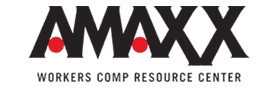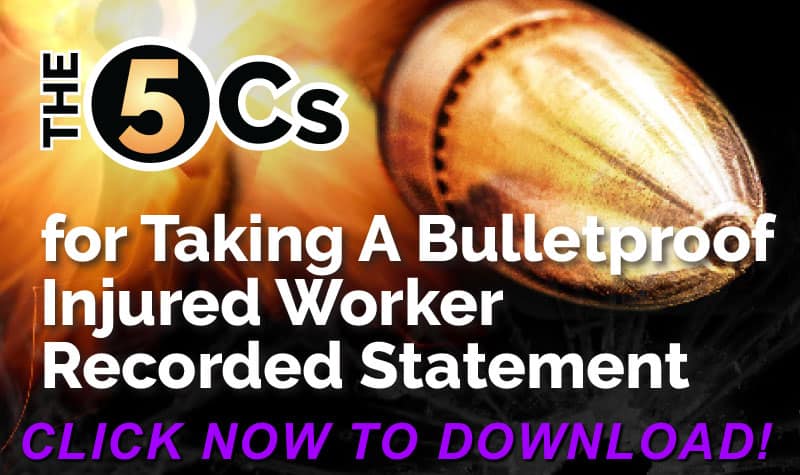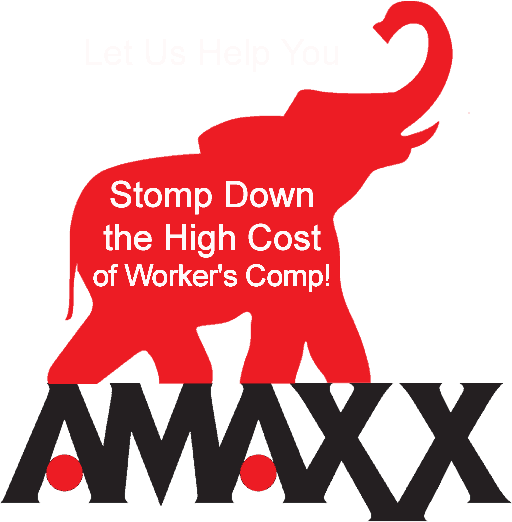As the Risk Manager of your company, you put off as long as possible investing in a claims information system, but you joined the twenty-first century and purchased a state of the art claims computer system.
Or, if your company still cannot afford the computer programming and software needed for the claims information system, you negotiated for access to your claims data with your insurer or third party administrator. Now how can you make the most of your claims information system?
If your claims computer system is flexible you can customize the reports you want to address the issues important to you in your role of managing the work comp claims. If the claims computer system is less flexible, your IT department can produce the reports for you. Here are some recommended reports to assist you in controlling your workers’ comp claims and eliminating work comp claims data in your loss runs. (Some reports you may want every month; others reports on a quarterly basis or maybe only annually).
Controlling Claims
To properly control your claims you need more than the number of new claims open and the number of claims closed. With a good computer system you customize the reports to identify:
1. Employees (by social security number or employee number) who have had a prior work comp claims, prior claims date of loss, prior claims loss coding, payments, etc.
2. Claim files with numerous (you determine the number) reserve changes –stair stepping of reserves.
3. If you require claims above a certain dollar level to be reported to a supervisory location, identify claims reserved at $1,000 or less below the reporting threshold.
4. Files without claim note activity for six months or longer.
5. Files without any payment, indemnity, medical or expense in over six months.
6. Closed claims with payments over $1,000.
7. Claim counts by age of claims.
8. Medical only claims that have been open over 3 months.
9. Lost time claims that have been open over 6 months.
10.Medical only claims over a dollar threshold you set.
11.Lost time claims over a dollar threshold you set.
12.Lost time claims without a return to work date.
13.Lost time claims without an indemnity payment.
14.Lost time claims without an indemnity reserve.
15.Medical only claims with an indemnity payment.
16.Medical only claims without a medical reserve.
17.Claims with a reserve increase over a dollar threshold you set.
18.Reserve changes made within 30 days before settlement.
19.Claims over a year old with no reserve changes since initial reserve.
20.Negative reserves or amount paid greater than reserve.
21.Claims without an ISO index filing.
22.Claims with subrogation potential (from loss description).
Controlling Data
With a modern computer system you quickly identify data errors. You will often see the following data errors in your loss runs due to clerical or adjuster indifference, i.e., the clerical staff or adjuster did not want to take the time to obtain the correct information. (Once you start requiring the clerical staff or adjusters to correct their data errors, a lot fewer of them will occur). Some data errors to look for would include:
1. 99-year-old employees (an age is required for the computer input and it was not known at the time the claim was put into the system).
2. Employees with a social security number or employee number of 999-99-9999 or 000-00-0000.
3. No cause of loss, no loss location, no employee name, no loss description.
4. If your system uses body part coding and a injury code, look for illogical combinations like a big toe that suffered a heart attack.
5. Duplicate claims numbers set up for the same claim.
1. Location codes that do not belong with the state code used. (workersxzcompxzkit)
2. Illogical claim dates opening dates or closing dates like 3-17-17 or 7-12-74.
Other Reports
Take a moment to think about the issues or problems you confront on a regular basis with you work comp claims. What data do you need to eliminate or better handle the issue or problem? The suggested reports are a good start in using your claims computer information system, but these reports should not be the end of your claims information. Anything that can be in putted into your claims information system can be retrieved and compiled by your computer to give you the answers you need in managing your claims and your claims data.
Author Robert Elliott, executive vice president, Amaxx Risks Solutions, Inc. has worked successfully for 20 years with many industries to reduce Workers' Compensation costs, including airlines, health care, manufacturing, printing/publishing, pharmaceuticals, retail, hospitality and manufacturing. He can be contacted at: Robert_Elliott@ReduceYourWorkersComp.com or 860-553-6604.
Podcast/Webcast: Claim Handling Strategies
Click Here:
http://www.workerscompkit.com/gallagher/podcast/ Claim_Handling_Strategies/index.php
Do not use this information without independent verification. All state laws vary. You should consult with your insurance broker or agent about workers' comp issues.
©2010 Amaxx Risk Solutions, Inc. All rights reserved under International Copyright Law. If you would like permission to reprint this material, contact Info@ ReduceYourWorkersComp.com.